Introduction
Flutter is a popular framework for building natively compiled applications for mobile, web, and desktop from a single codebase. However, sometimes you might encounter unexpected errors that can hinder your development process. One such error is the “ClientException: XMLHttpRequest error.” In this blog post, we will explore the causes of this error, particularly its relationship with Cross-Origin Resource Sharing (CORS), and demonstrate how to resolve it by adding additional run arguments to your Flutter project in Android Studio.
Understanding the Error and CORS:
The “ClientException: XMLHttpRequest error” is a common error in Flutter, typically occurring when you are making HTTP requests to external servers or APIs. It is often related to Cross-Origin Resource Sharing (CORS) issues.
CORS is a security feature implemented by web browsers to prevent web pages from making requests to a different domain than the one that served the web page. When your Flutter application attempts to make an HTTP request to a server with different origins, CORS policies can block the request, resulting in the “ClientException: XMLHttpRequest error.”
Resolving the Error with CORS:
To resolve the “ClientException: XMLHttpRequest error” due to CORS in your Flutter project, you can add additional run arguments to your project’s run configuration in Android Studio. Specifically, you need to include the argument --web-browser-flag "--disable-web-security" to disable web security features temporarily.
Follow these steps to resolve the error:
Step 1: Open Your Flutter Project in Android Studio
Make sure you have your Flutter project open in Android Studio.
Step 2: Configure Run Arguments
- Go to the top menu and select “Run.”
- Click on “Edit Configurations.”
- In the configurations window, locate your Flutter run configuration.
- Under the “Additional run args” section, add the following argument:cssCopy code
--web-browser-flag "--disable-web-security"
Your configuration should look something like this:
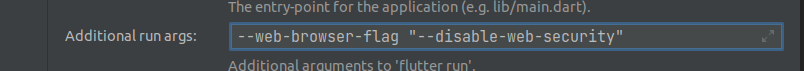
Step 3: Save and Run
- Click the “Apply” button to save your configuration changes.
- Close the configurations window.
Now, you can run your Flutter project again, and the “ClientException: XMLHttpRequest error” due to CORS should no longer be an issue.
Conclusion:
The “ClientException: XMLHttpRequest error” in Flutter due to CORS issues can be frustrating. By adding the --web-browser-flag "--disable-web-security" argument to your run configuration, you can bypass web security restrictions temporarily and continue making HTTP requests. However, it’s crucial to understand the potential security implications of disabling web security.
This solution should only be used during development and testing phases. Once your application is ready for production, make sure to configure your server to handle CORS properly and avoid disabling web security features. By following these steps, you can keep your Flutter project running smoothly and focus on creating amazing cross-platform applications. Happy coding!